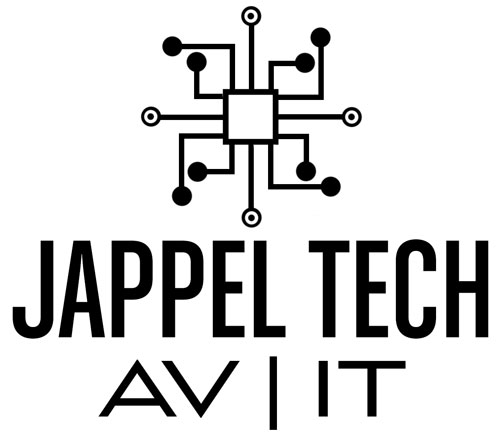Welcome to TDH Guest WiFi!
 We have some advanced security in place to help protect all of the users of the internet on the property.
We have some advanced security in place to help protect all of the users of the internet on the property.
In order to properly view the internet, please download the Cisco Umbrella Certificate linked below:
CLICK HERE TO DOWNLOAD THE SECURITY CERTIFICATE
Here are some instructions if you need some assistance:
Install the CA on Mac OS X (for the Safari browser, or all browsers)
You must be the computer administrator to perform this action.
- Download the Cisco Root CA: download.
- Double-click the file or drag and drop it on top of the Keychain Access icon in the Applications | Utilities folder. The Add Certificate window appears.
- Click Always Trust.
- Double-click the Cisco Root CA to open its properties window. Change the When using this certificate pulldown to Always Trust.
Installing the CA in Internet Explorer, Edge, or Chrome on Windows
To manually install the Cisco Root CA in your Internet Explorer browser, use the following procedure. Chrome uses Internet Explorer’s certificate store, so the same procedure will also configure Chrome.
- Download the Cisco Root CA: download.
Note: If the Open File – Security Warning dialog appears, click Open. - Click Install Certificate.
- In the Certificate Import Wizard window, click Next.
- In the Certificate Store window, select Place all certificates in the following store and then click Browse.
- In the Select Certificate Store window, select Trusted Root Certification Authorities and click OK.
In the Certificate Store window, the Certificate store shows Trusted Root Certification Authorities. - Click Next and then click Finish.
- In the Security Warning windows, click Yes to install the certificate.
The Certificate Import Wizard will notify you that “The import was successful.” - Click OK.
- Restart Internet Explorer.
Install the CA in Firefox on Windows
This procedure assumes that you, the computer administrator, have already downloaded the Cisco Root CA and that you have sufficient access privileges to install the certificate on the local system
- Download the Cisco Root CA: download.
- Click the Open Menu icon near the top right-hand corner of the browser window.
- Click Options > Advanced > Certificates > View Certificates > Authorities > Import.
- Browse for and select the Cisco Root Cert, downloaded in the first step.
- Select Trust this CA to identify websites, then click OK and OK again.
- Restart Firefox.
The Firefox certificate store can also be manipulated from the command line using the certutil tool from the NSS Tools package. For more information, see Mozzila’s Using the Certificate Database Tool.